January 15, 2025
By skylink
Lost Connection? Check for Damaged Cables and Local Outages
A sudden internet outage can be frustrating, especially when you’re in the middle of something important. While many issues can disrupt your connection, one of the most common reasons is a damaged cable or a local fiber outage.
1. Inspect Your Patch Cables
Loose or damaged cables can lead to poor or no connectivity. Carefully check your Ethernet and fiber cables for any visible signs of wear, such as frayed ends, bent connectors, or broken insulation. Even a small crack in a fiber-optic cable can significantly impact your internet speed or cause a complete outage.


2.SecureAllConnections
Ensure that your cables are properly plugged into your modem, router, or ONT (Optical Network Terminal). A loose connection can cause intermittent dropouts or slow speeds. Try unplugging and re-plugging the cables to make sure they are firmly secured.
3. Check for Local Outages
If your cables are in good condition but your connection is still down, there may be an issue with your local fiber network. Contact your Internet Service Provider (ISP) or check their website for real-time outage updates. Many ISPs also have mobile apps or social media pages where they post service alerts.
4. Restart Your Equipment
Sometimes, a simple restart can fix network issues. Turn off your modem and router, wait for about 30 seconds, and power them back on. This helps refresh your connection and can resolve temporary glitches.
5. Try a Different CableorPort
If your device has multiple Ethernet ports, switch to another port and see if that restores your connection. If you suspect a faulty cable, replace it with a spare one to check if the issue is resolved.
6. Contact Your ISP forSupport
If none of the above steps work, it’s best to reach out to your ISP. They can run remote diagnostics and inform you of any ongoing maintenance or fiber cuts in your area.
Stay Prepared
To avoid frequent connectivity issues, always keep spare cables handy and regularly inspect your network setup. Being proactive can save you from unexpected downtime and ensure a seamless online experience.
If you're still facing issues, it might be time to consider an upgrade or consult a professional technician for further troubleshooting.